Adding a custom domain
This article guides you through the steps to add a custom domain on addy.io. This allows you to receive and send email from your own domain through the service.
Verifying ownership of the domain
Before you can add you domain you must add a DNS TXT record to prove that you have control over the domain.
The TXT record will look something like the below:
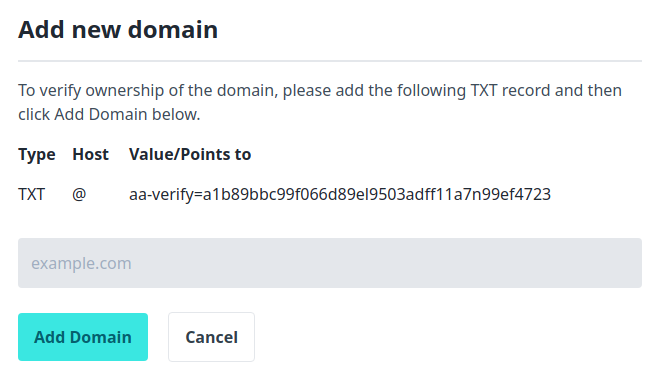
Note: If you are adding a subdomain make sure to change the host from @ to mysub (e.g. if the subdomain was mysub.example.com)
Verifying records for sending from the domain
Now that the domain has been added you will need to add some more records to get it set up correctly.
Click on "Check records" as shown in the image below.
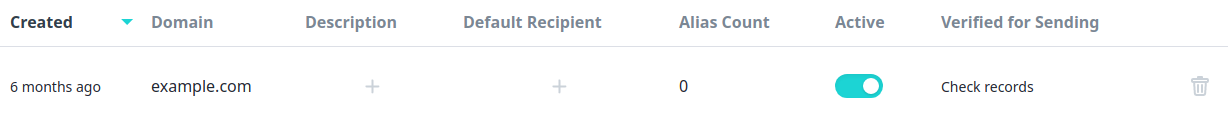
A modal will appear after clicking "Check records" that will have some other records you will need to add.
Note: If you do not intend to use your domain for replying or sending from then you only need to add the MX record.
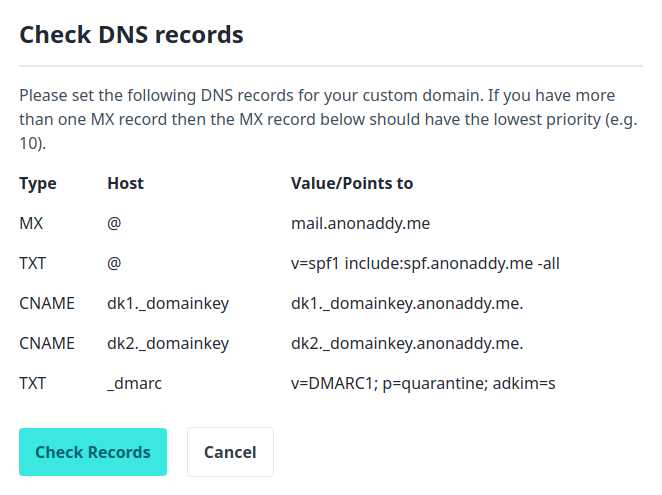
The SPF record authorises the addy.io server to send email on your behalf. The DMARC record informs cooperating mail servers what they should do with your email message if both SPF and DKIM checks fail.
The CNAME records point to addy.io DKIM (DomainKeys Identified Mail) keys. The reason there are two is so that we can easily rotate keys in the future for security reasons.
Note: If you are using Cloudflare to manage your DNS records make sure the proxy status is turned OFF (orange cloud is turned grey) for all of the records.
Adding a subdomain
Note: If you are adding a subdomain e.g. mysub.example.com please change the host values to the following
For the MX record: from @ to mysub
For the TXT SPF record: from @ to mysub
For the first CNAME record: from dk1._domainkey to dk1._domainkey.mysub
For the second CNAME record: from dk2._domainkey to dk2._domainkey.mysub
For the TXT DMARC record: from _dmarc to _dmarc.mysub
If you've added the records but it still isn't verifying please wait a little while, it is likely because the changes have not yet propagated.
You can check the records for your domain using mxtoolbox.com
Please leave these records in place for the duration that you use the domain on addy.io.
A daily check is carried out on the domain's records, if you remove any records then the domain will become unverified for sending. You will receive an email notification to let you know if your domain has become unverified for sending and which record has caused it to happen.